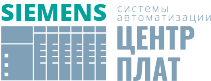Firmware functionality
Обзор
The major part of the functionality of SINAMICS drives is implemented in software. This "embedded" software delivers the function of the product and is therefore a significant component of the overall product. The embedded software is also known as firmware, because it is firmly connected to specific hardware.
In the case of SINAMICS drives, the firmware is subdivided into the operating system (OS) with drivers for the hardware and the inverter functions, which are also referred to as the runtime (RT) functions.
Introduction
The available firmware functions are so extensive that the overall functional scope has been structured into function groups corresponding to their main applications.
The 8 main groups are:
- Advanced Technology Functions
- Standard Technology Functions
- Energy Efficiency Functions
- Communication Functions
- Safety Integrated Functions
- Basic Drive Functions
- Engineering Functions
- Special Application & Branch Functions
Functionality, including technology and configuration
Advanced Technology Functions
The Advanced Technology Functions are the clearly differentiating feature between the SINAMICS product families of SINAMICS G120 with the CU2xx‑2 Control Units and SINAMICS S120 with the CU3x0‑2 Control Units.
- SINAMICS DCC (Drive Control Chart)
SINAMICS DCC comprises the block library DCB Standard and the DCC editor for graphical interconnection of blocks. It is primarily employed to solve arithmetic and control-related tasks or logic functions associated with complex applications. - SINAMICS DCB Extension
(Drive Control Block Extension) (NEW)
SINAMICS DCB Extension is an extended library containing freely programmable blocks which supplement those contained in the standard library. DCB-Extension blocks are created for specific applications using the DCB Studio environment and are then interconnected graphically with the DCC editor in a similar fashion to standard blocks. - SINAMICS OA (Open Application)
SINAMICS OA are firmware expansions that are specifically created for use in a customized application with special requirements.
The Advanced Technology Functions are characterized by maximum flexibility and performance whereby extremely individual and, at the same time, efficient solutions can be achieved.
The levels and limits of the available technologies in the drive
Standard Technology Functions
The Standard Technology Functions are not restricted to a specific SINAMICS product family, but they are available in full or at least partially in SINAMICS S120 as well as in SINAMICS G120.
- BICO technology
- Free function blocks (FFB)
- Basic positioner (EPos)
- Technology controller (PID)
Standard Technology Functions
The Standard Technology Functions significantly expand the application spectrum of the SINAMICS drives because the functions are not permanently and unalterably interconnected; rather, they are interrupted at defined access points and can be connected or wired differently. The BICO technology makes it possible.
The FFBs enable additional, freely interpretable adaptation of the binary and analog signal flow to the machine application. However, the FFBs are limited in terms of the absolute quantity and the computing intervals (sampling times) that can be selected. These blocks are NOT multi-instance capable.
With Epos, comprehensive positioning tasks are autonomous in SINAMICS (i.e. their solution does not need a higher-level control). And moreover, this functionality is also extremely flexible: It can be used for highly dynamic servo control as well as for simple applications with vector-controlled asynchronous motors. Up to 64 target positions, as well as the respective traversing speeds can be permanently stored in the drive during commissioning. Positioning can be either absolute or relative.
It is, however, also possible to transfer these parameters as required from a higher-level controller. This means that target position and velocities can even be changed on-the-fly during a positioning run.
The technology controller permits all types of simple process controls to be implemented. It can be used, for example, to control the line pressure, fill level, temperature, flow or also tension control or load balancing.
Energy Efficiency Functions
(see Energy Efficiency Highlights)
Communication Functions
(see Communication Highlights)
Safety Integrated Functions
(see Safety Integrated Highlights)
Basic Drive Functions
The main groups, especially the "Basic Drive Functions", are divided up into further subgroups.
- Control
- Availability
- Setpoints and commands
- Limiters, timers and monitoring functions
- Diagnosis
- Protection
Basic Drive Functions - Control Function
Control
The control methods are the core of the entire inverter firmware. They are responsible for optimum movement of the connected motor and the attached machines. The better the control functions, the faster, better and more smoothly the machine operates, thereby significantly enhancing the quality of the production output.
A distinction is made between the following methods:
- V/f control (open-loop control)
- Vector control (closed-loop control)
- Servo control (closed-loop control)
Further classification refers to the control variables:
- Current control
- Speed control
- Torque control
- Position control
- Technological process control (pressure, flow rate, temperature, fill level, etc.)
Availability
Availability refers to the frequency ratio, namely how often or seldom a single device restricts the entire production process due to a problem. That is why it is important in terms of availability that a drive enters the faulty state only when it is essential for self-protection. Moreover, it is important that the cause of the pending problem is identified and eliminated as quickly as possible.
Features and measures to increase availability:
- Parallel connections, for example, to maintain emergency operation (possibly also at a lower rating), if a power unit fails
- Automatic restart
- Flying restart
- Vdc control with kinetic buffering
- Redundancy (hardware, communication, etc.)
Setpoints and commands
The setpoint channel is the link between the setpoint source and the motor control. The inverter has a special feature that supports simultaneous input of two setpoints. Generation and subsequent modification of the total setpoint (influencing the direction, skip frequency, up/down ramp) take place in the setpoint channel.
Different sources of command usually result from the requirements to operate a drive from different places (on-site/remote), in different situations (standard/emergency mode) and/or different operating. The BICO technology allows SINAMICS to configure and combine the sources of command and setpoint sources entirely individually.
The following can be used for switching:
- Dataset switchover
- Switching elements among the Free Function Blocks (FFB)
- Fixed values
Limiters and monitoring functions
Limiters or limits are used to constrain input and/or output variables as appropriate to the connected machine; this means that not all positioning variables are used over their full range but are limited judiciously to enhance the safety and quality of the production process.
Timers/runtime counters are used to obtain information or make statements about the temporal course of a process.
- Recording application information for manufacturers
- Recording operating times for users
- Configurable timer for monitoring intervals
- Configurable timers for triggering activities at certain intervals (e.g. maintenance work)
Monitoring is used for early detection of conditions that may be detrimental or even dangerous to the connected machine, so that they can be counteracted expediently. If an appropriate countermeasure is not initiated, a protective response of the inverter with probable fault shutdown will ultimately result.
Diagnosis
The "Diagnosis" subgroup comprises all those functions that provide assistance with determining the possible causes of a problem.
If problems occur in a process, or in the driven machine, further interpretation of the measured variables in the inverter is required. To this end, different signals should be correlated with respect to time and then observed.
This includes:
- Error and alarm buffer
- Diagnostic buffer
- List of missing signals that interrupt operation
- Tracing for temporal assignment of signal profiles
- I/O simulation
- Telegram content diagnoses
- Terminal status
Protection
All protection functions counteract any possible damage to the inverter and/or motor. This is why the shutdown thresholds cannot be parameterized but are factory-tuned and permanently set to match the built-in components. Alarm thresholds may be parameterized as a relative variable for shutdown threshold of some monitoring processes. Thus, a countermeasure that is sensitive to the process may still be initiated upon occurrence of the alarm.
Apart from protection of the hardware, protection of the parameterization and therefore protection of the intellectual expertise of the customer from unauthorized access and copying is also an important part of the protection functions.
- Write protection (NEW)
- Know-how protection (NEW)
- Copy protection (NEW)
Common Engineering Functions
All functions of the inverters are implemented to enable a common engineering approach to their handling no matter which type of drive is selected; i.e. if a function is used in drive x, it can be configured intuitively and commissioned in the same way in drive y. Knowledge gained can therefore be reused easily and efficiently. The configuration and commissioning tools in particular (such as SIZER for Siemens Drives, STARTER and SINAMICS Startdrive) reflect this approach.
For further details, see Chapter “Engineering tools”.
Special Application & Branch Functions
Siemens has applied these technology functions (standard and/or advanced) to generate numerous application solutions.
These applications can be downloaded from the Siemens Application Support website at
http://www.siemens.com/sinamics-applications
The STARTER commissioning tool can then be used to activate and configure the applications and download them to the Control Units.
Applications and sector know-how
Depending on the technology function, a license may be required for the application (see Section "SINAMICS S120").
In some sector-specific Control Units (e.g. CU230P‑2) sector-specific functions are also an integral part of the firmware.